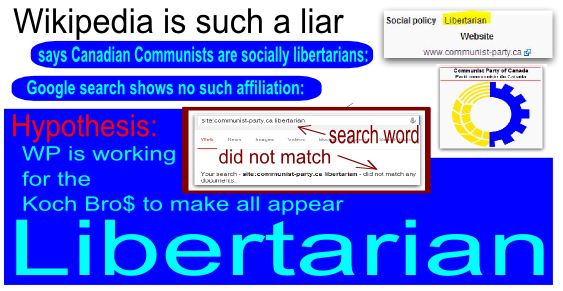Saving your contacts from the Verizon / LG Cosmos phone to a micro sd card
Most of us are upgrading (this was a particularly awkward phone). Mass storage showed everything except phone numbers, and Verizon attempted to harvest this by pulling me into their "cloud" --something I would avoid at all costs.
Unfortunately, the phone hacking tool bitpim does not cover this phone, even after getting the drivers loaded from LG. Drivers don't allow mass storage, and the default mass storage from the phone does not allow access to contacts, as I mentioned.
Finding no other options from the Web, I just started pushing buttons at near-random, and found success!
This is what I ultimately did:
I put in a
- micro sd card (be careful, buggers are easy to misplace), pressed the
- center button, went to
- settings and tools then
- memory (option 0, where 10 should be) then
- phone memory, picked
- mycontacts, then
- move to the left and
- mark all to the right and
- done to the left
- and the numbers loaded to the micro sd card as vcards, the rest was simple.
I might mention that there are buttons that can erase the memory as options, so be careful. I ran this procedure on two phones and checked it again as I wrote, so I feel confident it is correct.